How can I download content created inside MeetinVR?
You must be logged in as a user to be able to export your screenshots and recordings outside of VR. For more information about getting a MeetinVR user click here.
Instructions
Go to the Web Portal
Go to Files ----> Personal Files
Export the files you want by clicking on the cogwheel next to the file name. The download window will open and you can now save the file to your computer
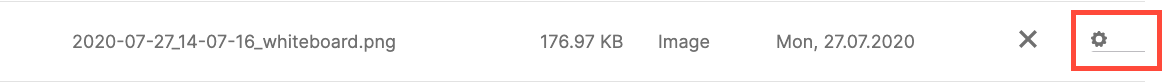
If you were logged in as a Guest, your session was temporary and therefore the screenshots are not assigned to any user in particular. This means you cannot retrieve those screenshots after your VR session has ended.
